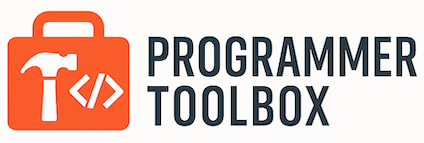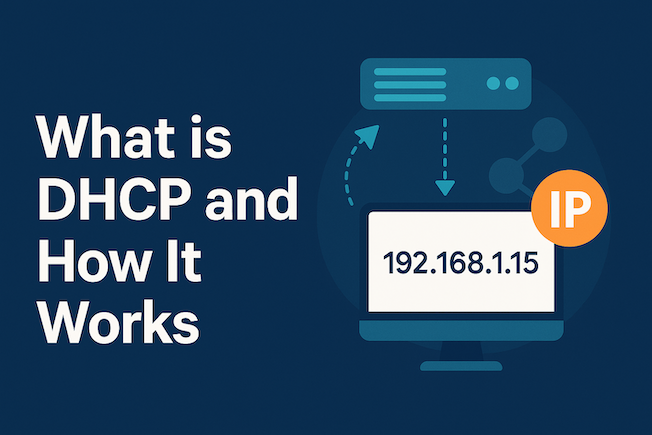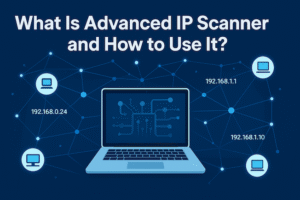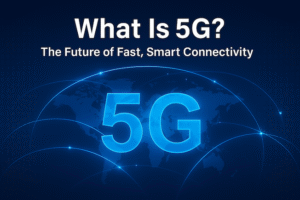Have you ever connected your phone or laptop to Wi-Fi and instantly started browsing the internet — without typing any network details? That’s the magic of DHCP at work.
This essential networking protocol quietly ensures that every device on your network gets a valid IP address, making communication possible with minimal effort. In this comprehensive guide, we’ll explore how DHCP functions, why it’s so important, and what happens behind the scenes every time you go online.
What Is DHCP?
DHCP (Dynamic Host Configuration Protocol) is a system that automatically assigns IP addresses and other critical network parameters to devices connected to a network.
Instead of manually setting an IP address, subnet mask, gateway, and DNS information for each device, DHCP does it for you — dynamically and reliably. It’s one of the key technologies that makes modern networking simple and scalable.
Real-Life Example
When you connect your smartphone to your home Wi-Fi, your router acts as a DHCP server. It quickly assigns an available IP address such as 192.168.1.15, along with gateway and DNS settings, so you can access the internet instantly.
For a detailed technical definition, see the official DHCP RFC 2131 documentation published by the Internet Engineering Task Force (IETF).
How DHCP Works (Step-by-Step)
The DHCP process consists of four stages, commonly remembered as DORA — Discover, Offer, Request, and Acknowledge.
1. Discover
When a device connects to a network, it broadcasts a message looking for any available DHCP servers. This is known as a DHCP Discover message.
2. Offer
When the DHCP server receives this broadcast, it replies with a DHCP Offer message. This message includes an available IP address and other configuration data like subnet mask and DNS servers.
3. Request
The client responds with a DHCP Request message, indicating that it accepts the offered IP address.
4. Acknowledge
Finally, the server confirms the lease with a DHCP Acknowledgment (ACK) message. The device can now start communicating using the assigned IP address.
Components of the DHCP System
A typical DHCP setup consists of several components working together:
- DHCP Server: The system (often a router or dedicated server) that hands out IP addresses.
- DHCP Client: Any device that requests an IP address — computers, printers, phones, IoT gadgets.
- DHCP Lease: The temporary ownership of an IP address. Once the lease expires, the address can be reassigned.
- DHCP Scope: The range or pool of available IP addresses the server can assign.
- DHCP Relay Agent: Used in large networks to forward DHCP requests across different subnets.
Why DHCP Is So Important
Without DHCP, network administrators would have to manually assign IP addresses to every device — a process prone to human error and duplication. DHCP eliminates this hassle entirely.
Key Benefits
- Automation: Devices get configured automatically, saving time.
- Conflict Prevention: Prevents multiple devices from using the same IP.
- Scalability: Easily handles hundreds or thousands of clients.
- Consistency: Ensures all devices share the same DNS and gateway settings.
- Flexibility: Devices can join and leave the network anytime without manual configuration.
In short, DHCP keeps your network organized, efficient, and headache-free.
Common Issues and How to Fix Them
Even though DHCP automates networking, things can occasionally go wrong. Here are some common issues and their quick fixes:
IP Conflicts
When two devices end up with the same IP address.
Fix: Exclude static IPs from the DHCP range or update the DHCP scope.
Expired Leases
If a device loses network access after some time, the DHCP lease may have expired.
Fix: Renew the lease manually or restart the device.
No IP Assignment
Sometimes, a device gets stuck on “Obtaining IP address.”
Fix: Restart the router or verify that the DHCP service is running properly.
DHCP vs. Static IP
While DHCP automates IP assignment, a static IP is manually configured and remains fixed. Static IPs are useful for servers, printers, or devices that must always have the same address. However, for everyday users, DHCP offers convenience and flexibility.
| Feature | DHCP | Static IP |
|---|---|---|
| Configuration | Automatic | Manual |
| IP Address | Changes periodically | Stays the same |
| Maintenance | Easy | Requires manual management |
| Best For | Dynamic networks | Servers and fixed devices |
DHCP Lease Renewal Process
When the lease period is halfway over, the device tries to renew its IP address from the DHCP server.
If successful, the same address is extended. If not, the device will eventually release the IP and request a new one.
This system ensures efficient use of IP resources and reduces conflicts.
Security Considerations
While DHCP is convenient, it can also be a target for network attacks such as:
- Rogue DHCP Servers: Unauthorized devices offering fake IP settings.
- DHCP Starvation Attacks: Malicious requests consuming all available IPs.
To mitigate these risks:
- Use network authentication (like 802.1X).
- Enable DHCP snooping on managed switches.
- Restrict access to your DHCP server.
Final Thoughts
DHCP is one of those background technologies that make the internet feel effortless.
It silently ensures that every phone, laptop, and smart device gets an IP address and stays connected without the user even realizing it.
From small home networks to massive enterprise systems, DHCP remains a core building block of reliable networking — efficient, automatic, and essential.