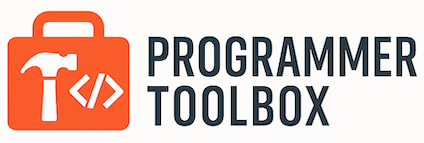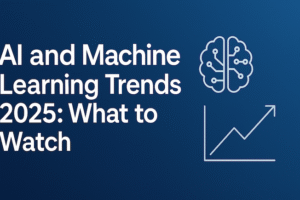The future of software development is being shaped by artificial intelligence. AI-powered coding tools are transforming the way developers work — from writing and debugging code to automating repetitive tasks. What once required hours of manual effort can now be achieved in seconds, thanks to intelligent systems that understand code, context, and intent.
In this post, we’ll explore the top 10 AI-powered coding tools for 2025 that every developer should try to stay ahead of the curve.
1. GitHub Copilot
Category: Code Completion & Pair Programming
Powered by OpenAI’s Codex, GitHub Copilot continues to dominate the AI-assisted development space in 2025. Acting as your real-time coding partner, Copilot suggests entire functions, fixes syntax errors, and even explains snippets in natural language.
Why it’s great:
- Supports dozens of programming languages
- Learns from your coding patterns and project context
- Integrates seamlessly with VS Code, JetBrains IDEs, and Neovim
- Constantly updated with the latest AI models from OpenAI
Use case: Ideal for developers who want to speed up daily coding tasks and reduce boilerplate code creation.
2. Amazon CodeWhisperer
Category: AI Code Assistant
Developed by Amazon Web Services (AWS), CodeWhisperer provides intelligent, context-aware code recommendations. It’s especially powerful for developers working within the AWS ecosystem.
Why it’s great:
- Deep integration with AWS SDKs and services
- Contextual suggestions based on existing project files
- Security scanning to detect potential vulnerabilities
Best for: Cloud-native developers and engineers deploying serverless or microservice architectures on AWS.
3. Tabnine
Category: Predictive Code Completion
Tabnine has evolved into one of the most privacy-conscious AI coding assistants. Using generative AI trained on billions of open-source repositories, it predicts your next lines of code with remarkable accuracy.
Key features:
- Works across 30+ IDEs including VS Code, IntelliJ, and PyCharm
- Custom AI model training for enterprise teams
- Offers both cloud-based and local models for data privacy
- Fast and resource-efficient autocomplete
Why developers love it: It feels natural — as if it understands your habits after a few sessions.
4. Cody AI (by Sourcegraph)
Category: Code Understanding & Navigation
Cody AI helps developers deeply understand large, complex codebases. Using Sourcegraph’s powerful code graph, Cody can answer detailed questions like “Why does this function exist?” or “Where is this variable defined?” by analyzing the entire repository context.
Why it’s useful:
- Saves time when exploring unfamiliar code
- Ideal for onboarding new developers
- Provides natural-language explanations of code behavior
- Integrates with GitHub and GitLab repositories
Perfect for: Large teams maintaining enterprise-scale applications.
5. Codeium
Category: Free AI Code Assistant
Codeium has quickly become a strong competitor to paid tools like Copilot. Offering an intuitive interface, privacy-friendly processing, and blazing-fast performance, Codeium gives developers a free and efficient AI assistant.
Why it’s great:
- 100% free for individual developers
- Works with multiple IDEs
- Team collaboration and custom model options
- Great balance between speed and accuracy
Best for: Developers who want Copilot-level assistance without a subscription cost.
6. OpenAI GPT-5 API
Category: Code Generation & Documentation
With GPT-5, developers are unlocking new possibilities in software automation. Through custom API integrations, teams can generate boilerplate code, documentation, and even full application modules using simple prompts.
Use cases:
- Generating backend routes or UI components automatically
- Writing documentation and test cases
- Code explanation and refactoring assistance
Why it matters: GPT-5 represents a shift from “AI helping you code” to “AI building code with you.”
7. Replit Ghostwriter
Category: Full-stack AI Development
Replit Ghostwriter is an all-in-one AI assistant integrated directly into the Replit IDE. It enables developers to write, test, and deploy code faster by automating debugging, refactoring, and documentation.
Why it’s great:
- Works across multiple programming languages
- Suggests improvements and explanations instantly
- Ideal for beginners and rapid prototyping
- Provides built-in deployment and hosting integration
Who it’s for: Freelancers, educators, and developers building side projects directly in the browser.
8. DeepCode (by Snyk)
Category: AI Code Review & Bug Detection
DeepCode, now part of Snyk, is an AI-powered static analysis tool that reviews your code for potential bugs and security vulnerabilities. It uses machine learning to understand code semantics, not just syntax.
Why it’s great:
- Identifies security flaws, memory leaks, and code smells
- Integrates with GitHub, GitLab, and Bitbucket
- Provides actionable suggestions, not just warnings
- Constantly updated with real-world vulnerability data
Best for: Teams focused on secure, production-grade software development.
9. Polycoder
Category: Open-Source AI Code Generator
Polycoder stands out as one of the first open-source AI models trained exclusively on programming code. It offers full transparency, enabling developers to host and customize their own AI coding models.
Why it’s unique:
- 100% open-source and self-hostable
- Great for research, experimentation, and AI ethics enthusiasts
- Can be fine-tuned for specific languages or frameworks
- Encourages community-driven innovation in AI coding
Perfect for: Developers who prefer open-source solutions over proprietary models.
10. Mutable AI
Category: Smart Refactoring & Automation
Mutable AI focuses on enhancing developer productivity through AI-driven refactoring, test generation, and documentation. It’s designed to reduce cognitive load while maintaining high code quality.
Why it’s great:
- Automatically generates docstrings and unit tests
- Refactors functions with one click
- Detects and simplifies redundant code
- Speeds up maintenance and review processes
Who should use it: Developers managing large, evolving codebases who want to automate repetitive cleanup tasks.
Conclusion
Artificial intelligence isn’t replacing developers — it’s empowering them. These AI-powered coding tools are reshaping how we approach software development, making it faster, smarter, and more creative than ever before.
By integrating these tools into your workflow, you’ll:
- Accelerate coding and debugging
- Improve code quality and maintainability
- Free up time for design, innovation, and problem-solving
2025 is the year to let AI handle the grunt work — and focus on creativity, architecture, and building the next generation of software.